| HOMEに戻る |
|
E-Gold登録方法
(口座開設方法) |
分からないことがあれば世界の電子マネー E-Gold参照。 |
-
1. Account Name
Examples: "Joe's e-gold account", "ABC Widgets Inc", "Caesar T. Oglethorpe".
アカウント名
Specify a name for your account. The account name will be displayed when someone is spending or receiving e-metal to this account. An optional description may be entered.Account Name: Description: Additional Description:
-
2. User Name
ユーザー名
Specify a user name for yourself. The user name will be displayed in the account history, to clarify one account user from another. Currently a single user is supported per account. You may also enter a description of the user if desired.Example User Names: "Joe Hampton", "Dr. N.", "Caesar T. Oglethorpe".
Example Descriptions: "Trustee", "Deputy Comptroller"User Name:Description:
-
3. Point of Contact
連絡先
Specify the account point of contact information.
This must be the name and address of a real person.
Please fill in a complete mailing address.Name:Address: City: State/Province: Country/ZIP/Postal Code: Your account number will be sent to this email address:e-mail: If you forget your passphrase it is important that this
phone number reach you for validation:Phone: Fax: Alternate Passphrase:
(Payment verification use)
-
4. Passphrase

Use the SRK passphrase entry button to thwart keyboard loggers and common viruses.New e-gold Account Passphrase:
(Minimum length 6)
(Must contain Alphabetical and Numerical characters)
(Do not reuse a passphrase from other web sites)New e-gold Account Passphrase again:
(Verify)
-
5. Turing Number Entry
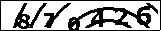
NOTE: This is not your e-gold account number.
Your new account number will be emailed to you.
Enter the sequence of random numbers
displayed in the above grid:
Audible Turing Number
Requiring this number entry prevents other sites from submitting your
information to e-gold automatically. It also prevents certain Denial of Service attacks.
4 Openをクリックすると、E-Goldの口座開設完了です。メールが送られてきますので、そこにE-Goldナンバーが記載されています。
重要 パスワードは記載されていませんので、気をつけて下さい
HOMEに戻る