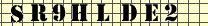| PayPalの登録にはクレジットカード(VisaかMasterCard)が必要です。 分からないことがあればPayPal日本語Q&A参照。住所の書き方は英語での住所の書き方 PayPalの登録の手順は ①登録フォームに個人情報を登録 ②クレジットカードの登録 ③メールアドレス認証 ④クレジットカードによる本人確認 になります。 1 PayPal を訪問し、右上の「Sign Up Now!」をクリックするとSign Upページが表示されます。 2 Personal Account in で Japan を選択後 Continueをクリック 3 登録フォームに個人情報を記入 |
| International Personal Account Sign Up | Personal | Business | U.S. Sign Up |
| ||||||||||||||||||||||||||||||||||||||||||||||||||||||||||||||||||||||||||||||||||||||||||||||||||||||||||||||||||||||||||||||||||||||||||||||||||||||||||||||||||||||||||||||||||||||||||||||||||||||||||||||
| 「規約の同意」と「問題が生じたときの同意事項」。両方ともチェックを入れる。 | ||||||||||||||||||||||||||||||||||||||||||||||||||||||||||||||||||||||||||||||||||||||||||||||||||||||||||||||||||||||||||||||||||||||||||||||||||||||||||||||||||||||||||||||||||||||||||||||||||||||||||||||
| 5 Sign Upをクリックするとクレジットカード登録ページに移動します。
1 クレジットカード情報を記入 |
| 姓: | Hirai | ||
| (有効期限を選択) | |||
(カード裏面に記載されている3桁の番号です) 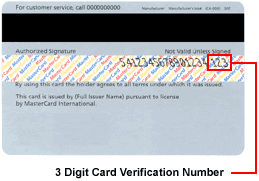 カード裏面に記載されている 最後の3桁の番号 |
| 2 クレジットカードを登録をクリックすると、クレジットカードの登録完了ページ(クレジットカードによる本人確認の説明があります)に移ります。 |
| クレジットカードの登録完了 |
| クレジットカードの登録が完了しました。 登録済のクレジットカードを使って$750.00 まで送金できます。 $750.00以上送金をするためにはクレジットカードによる本人確認を行ってください。
|
|||||||||||
| PayPalでは、メンバーナンバーに関してPayPalメンバーの皆様がクレジットカード発行元へ電話などで直接お問い合わせになることを極力お控えいただくようお願いしております。メンバーナンバーの問い合わせ電話に関する苦情がカード発行元よりPayPalへ寄せられた場合には、お開きになったPayPal口座を解約させていただくこともございますのでご注意ください。メンバーナンバーはクレジットカード請求書をインターネット上で照会されるか、次回の請求書がお手元に届くまでお待ちいただきますよう、お願いいたします。 |
| 3 次へ進むをクリックすると、メールアドレス認証ページに移ります。
|
| Email Confirmation |
| Thanks, you're almost done! To complete your registration, please confirm your email address. Here's how: (メールアドレスの認証の手順について説明しています。) |
| 1. Go to
your email We sent you an email to: *********** | ||||
| 2. Click on the
link There's a link inside the email, click it. You will be returned to PayPal. |
NOTE: Click here
if a link does not appear in the email. | |||
| 3. Enter
password You will be asked to enter your password. |
REMINDER: You will need your password every time you use PayPal. So if you need to, please write it down and keep it somewhere safe. | |||
Then you will have confirmed your email address! If you want to confirm your email address at a later time, click Continue. (後で、メールアドレスの認証をするならContinueをクリック) |
| 上記の英語の説明の手順に従ってメールアドレスの認証を行います。 1 件名が PayPal Email Confirmation(異なる場合あり)とあるメールアドレス認証用のメールが登録したメールアドレス宛に届いています。 2 そのメールの最初に To confirm that this is your email address, click here and enter your password. と書かれてあるので、 click hereをクリックします。 3 パスワード入力画面が現れるので、パスワードを入力してconfirmをクリックすると、メールアドレスが認証され口座開設は完了です。continueをクリックしてログインページがどんな感じか見ておきましょう。 残っている作業はクレジットカードによる本人確認だけです。クレジットカードによる本人確認をしなければ、お金を受け取ることができません。すぐにお金を受け取らなければならないのであれば クレジットカードによる本人確認の手順は、クレジットカードの登録完了ページで説明されています。また 件名が Enter Your Member Number となっているメールでも説明されています。 この本人確認を完了することで、「インターナショナル(認証済み)」メンバーになり、$750以上の送金や支払いを受けることが可能になります。本人確認後初めてのご送金の際にPayPalより手数料1.95ドルが口座へ返金されます。 PayPalでは、メンバーナンバーに関してPayPalメンバーの皆様がクレジットカード発行元へ電話などで直接お問い合わせになることを極力お控えいただくようお願いしております。メンバーナンバーの問い合わせ電話に関する苦情がカード発行元よりPayPalへ寄せられた場合には、お開きになったPayPal口座を解約させていただくこともございますのでご注意ください。メンバーナンバーはクレジットカード請求書をインターネット上で照会されるか、次回の請求書がお手元に届くまでお待ちいただきますよう、お願いいたします。 |